Clean Up Folder
Deletes all files and folders from a specified folder.
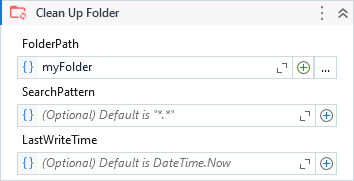
Properties
| Name | Description |
|---|---|
| ContinueOnError | If set, continue executing the remaining activities even if the current activity has failed. |
| DeleteEmptyFolders | Determines if the left empty folders after files deletion must also be deleted. |
| FolderPath | The folder path to be cleaned up. |
| LastWriteTime | Deletes only the files with last write time till this reference date. Default is DateTime.Now. |
| Result | An object containing the number of files deleted, folders deleted and total deleted. |
| SearchOption | Specifies whether the search operation should include only the current directory or should include all subdirectories. |
| SearchPattern | The search string to match against the names of files in path. This parameter can contain a combination of valid literal path and wildcard (* and ?) characters, but it doesn't support regular expressions. It supports a string or a collection of strings. Default value is all files (*.*). The features can be extended by SearchPatternMode property. |
| SearchPatternMode | Native: applies the search pattern using the native standards. Extended: allows the use of an additional wildcard (!) to create negative patterns, e.g: (!*.txt) means to match everything except (*.txt) files. Complete: It also allows negative patterns and perform the testing in the full file path instead of only in the file name. |
Usage
The activity deletes all files and folders that exists on the specified folder to clean up.
We can keep the folder structure by unchecking the property DeleteEmptyFolders, so the folders will not be deleted.
By specifying a SearchPattern we can delete only the files with specific names or extensions.
Finally, use LastWriteTime property to delete the files create/modified till the specified date.