When Do
Executes the 'Do' block if the condition activity returns true.

Properties
| Name | Description |
|---|---|
| Inverted | Inverts the condition of the when test. |
| WithElse | Toggles the 'Else' block activating or deactivating it. |
Usage
The When Do works like an If statement but in this case, the condition is not an expression but another activity that returns a boolean value. E.g: Is True, Element Exists, etc.
See the below different approachs:
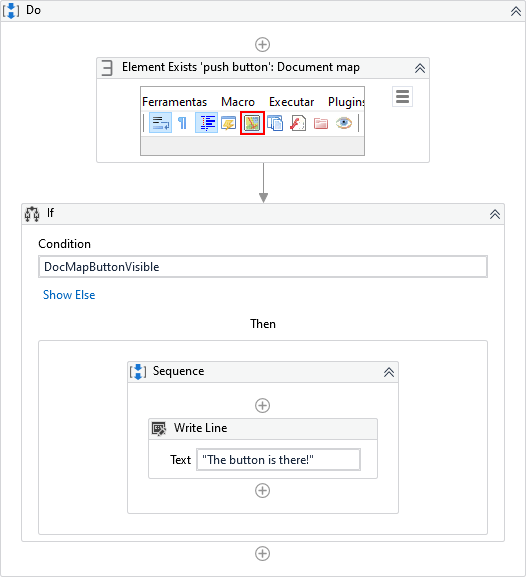
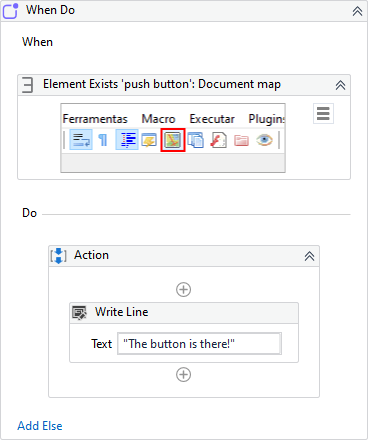
In this case, there is no need to create any output variable for Element Exists activity.
The activity can also have an Else block which can be added by simply clicking on the link button:
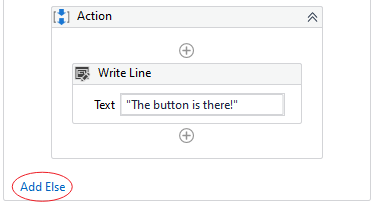
Or by toggling it via WithElse property on properties window:
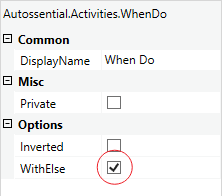
By default When Do expects a True condition but we can invert it by toggling the option Inverted on properties window.
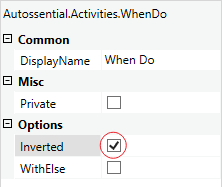
The design will be updated with "(Not)" suffix to help us easily identify inverted conditions.
