Extract Data Column Values
Returns an array with all values of a respective data column.
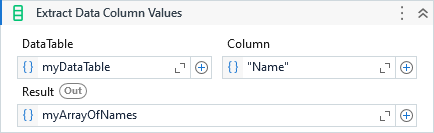
Properties
| Name | Description |
|---|---|
| Column | The column name or index where the values will be extracted from. |
| DefaultValue | The value to be use in case of the extract value cannot be converted to the specified type. |
| DataTable | The data table where the values will be extracted from. |
| Result | The array of values extracted from the data column. |
| Sanitize | Removes null values, empty strings, or those which consists only of white-space characters. |
| TextCase | Allows to transform the text casing during the extraction. Applied only if the TypeArgument is set to System.String. |
| Trim | Removes all leading and trailing occurrences of a set of specified characters from each extracted value. Applied only if the TypeArgument is set to System.String. |
| Unique | Returns only a list of unique values. |
Usage
Considering below DataTable:
| Name | Age | Country |
|---|---|---|
| John | 41 | US |
| Ana | 35 | RU |
| Alex | 38 | BR |
To extract all values from column "Age" you can pass the column name "Age" or its index 1.
[41, 35, 38]
By default all values are extract as objects resulting in array of objects object[].
In this example, we can specify the type to Int32 to get an array of integers Int32[]
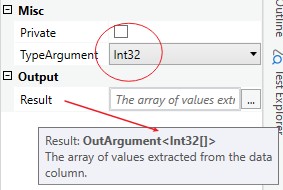
In some scenarios we can have null values.
| Name | Age | Country |
|---|---|---|
| John | 41 | US |
| Ana | RU | |
| Alex | 38 | BR |
By default, the activity will resolve it using the default value of the specified type, e.g default(Int32), which in this case will return in zero.
[41, 0, 38]
You can use an alternative value by specifying it on DefaultValue property. Read more on the properties table above.