Container
Its a wrapper that when combined with Exit Activity, interrupts the children execution flow exiting the Container beforehand.
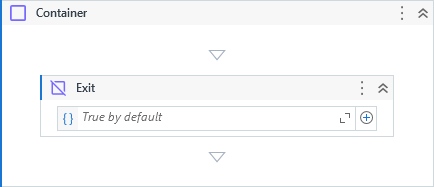
Properties
Usage
This activity behaves on the same way as Sequence activity if not combined with Exit activity.
Container and Exit was designed to be used together and can help us to design cleaner workflows in many different situations, especially to avoid nested conditional Ifs.
Lets consider the below code:
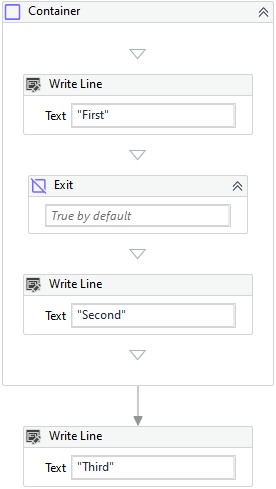
Considering the example, only the messages "First" and "Third" will be printed out.
When we reach the Exit activity, the condition tells to Container interrupt its execution. Then, the process flow continues to the next activity.
Below is an abstraction of what happens to the execution flow:

A very common situation is when we have nested Ifs where a condition depends on the previous condition.
E.g: Condition3 depends on Condition2 that depends on Condition1 and each one has its own logic/rules/procedures etc.
Below are the implementation using three different ways:
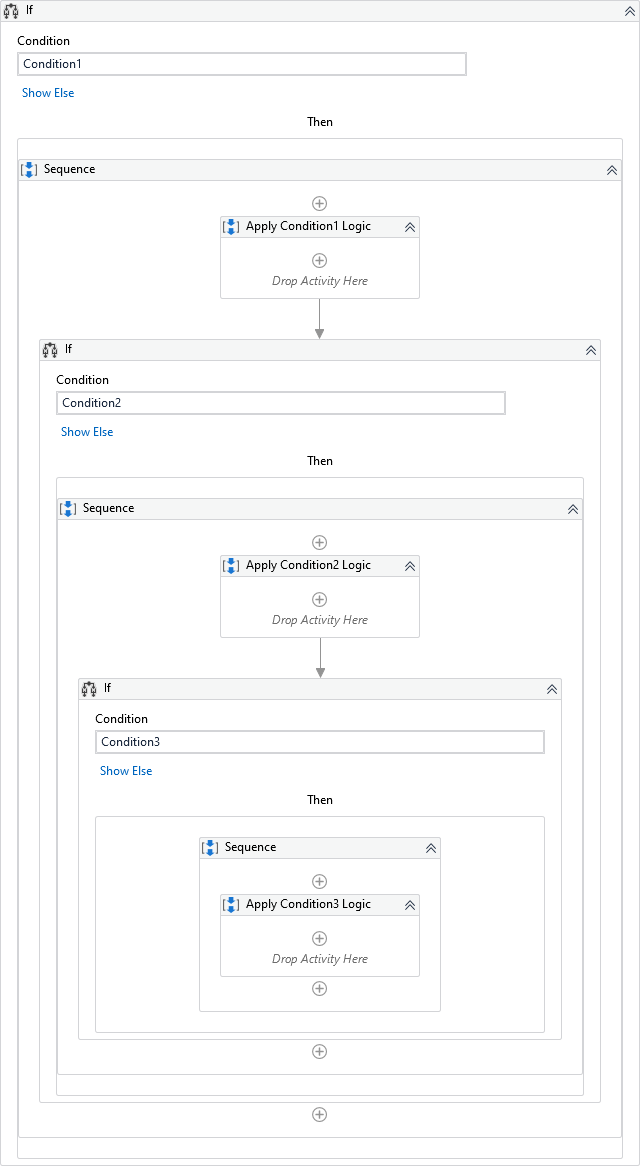


- Exit from the Container if Condition1 is not true.
- Execute the Condition1 logic.
- Exit from the Container if Condition2 is not true.
- Execute the Condition2 logic.
- Exit from the Container if Condition3 is not true.
- Execute the Condition3 logic.